Valkka Live¶
Screenshot : Valkka Live running on Ubuntu 18 with Yolo object detection
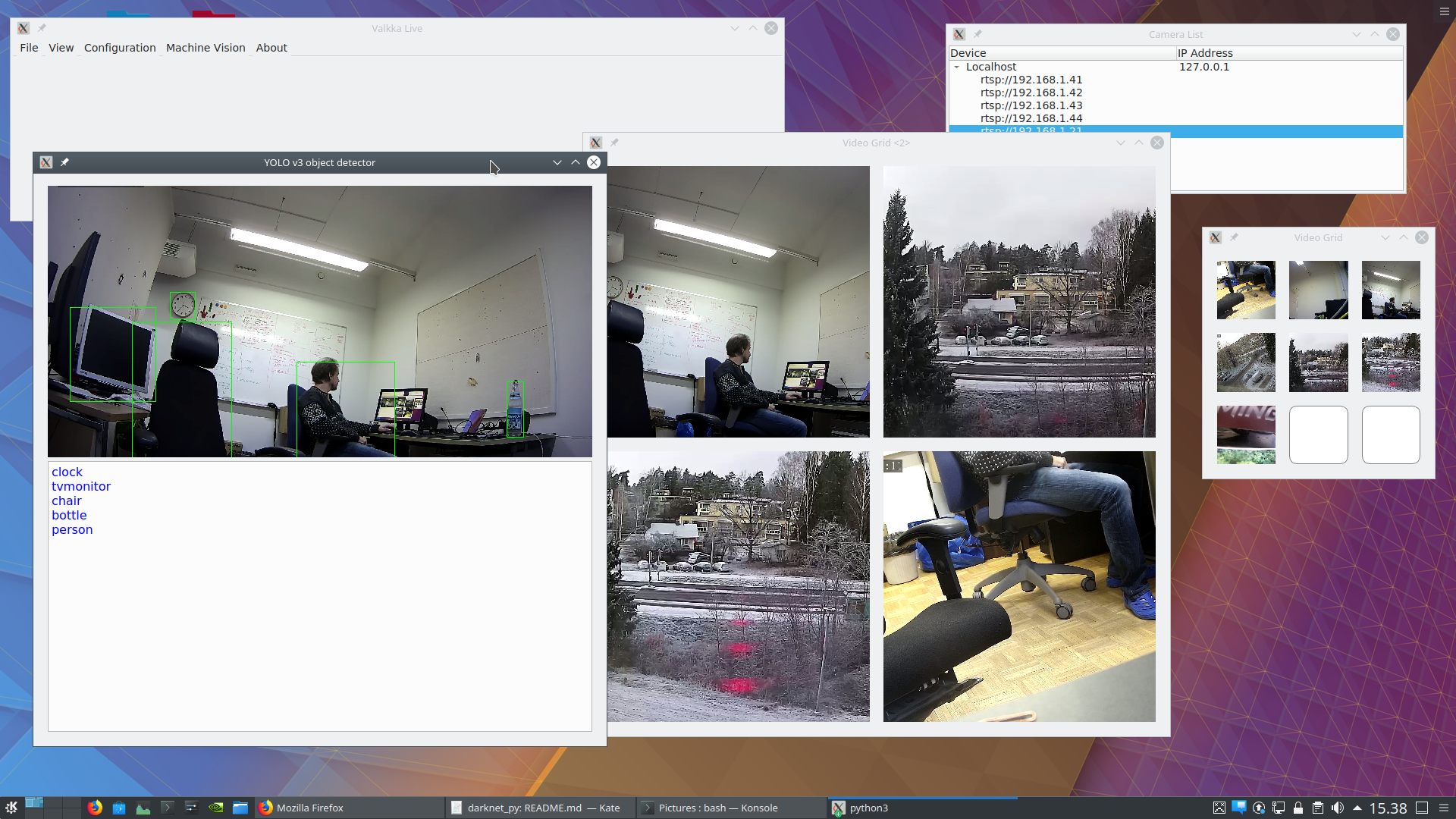
Valkka Live is an OpenSource video surveillance and management program for Linux. It is a proof-of-concept program demonstrating the capabilities of libValkka
Some highlights of Valkka Live¶
Written in Python3 - hack the code, add your own machine vision modules as plug-ins
Create custom graphical interfaces with Python3 and Qt
Works with stock OnVif compliant IP cameras
Designed for massive video streaming - view and analyze simultaneously a large number of IP cameras
Streams are decoded once and only once: same stream can be passed to several machine vision routines without extra overhead
Valkka Live is based on the valkka library.
For hardware and driver requirements, see here.
What can you do with Valkka Live?¶
Consider the following:
You have tons of ip cameras
You have all kinds of cool machine vision routines, which you have written in OpenCV and Tensorflow
Now you want to create a production-grade software with a slick Qt interface, superb image quality and possibility for the user to interact and define parameters for your machine vision routines (say, define line crossing, zone intrusion, etc.)
You also want to record events and evoke alerts in the user interface
For a typical user-case, imagine a control room with a large amount of ip cameras, running machine vision for a facility of any kind (manufacturing, airport, etc.)
Hacking Valkka Live, you can create such deployments even on a single GPU-equipped laptop
Quickstart¶
We’ll be installing directly from github, so git is required:
sudo apt-get install git python3-pip python3-opencv v4l-utils
After that, install (and in the future, update) with:
pip3 install --user --upgrade git+git://github.com/elsampsa/valkka-live.git
install-valkka-core
valkka-tune
(the first script installs valkka-core modules, the second one tunes the maximum socket buffer sizes).
Note
LibValkka comes precompiled and packaged for a certain ubuntu distribution version. This means that the compilation and it’s dependencies assume the default python version of that distribution. Using custom-installed python versions, anacondas and whatnot might cause dependency problems.
In the case that install-valkka-core etc. scripts refuse to work, you must fix your path with
export PATH=$PATH:$HOME/.local/bin
Finally, run with
valkka-live
To run with the experimental (and non-stable) playback & recording features, run with:
valkka-live --playback=true
Contents:
